External troubleshooting resource
https://www.mediawiki.org/wiki/Gerrit/Troubleshooting
Cannot git clone code from server
Cloning into 'Firmware'...
Permission denied (publickey).
fatal: Could not read from remote repository.
Please make sure you have the correct access rights
Solutions
- Please check whether you've add SSH public key into gerrit server.
- Please check whether your user name on the client host is same as that in domain. If not, please clone with domain name like this command,
git clone ssh://<user name>@gerrit.yuneec.com:29418/Firmware
Cannot push code into gerrit server case 1
$ git push origin HEAD:refs/for/master
对象计数中: 3, 完成.
Delta compression using up to 8 threads.
压缩对象中: 100% (2/2), 完成.
写入对象中: 100% (3/3), 287 bytes | 0 bytes/s, 完成.
Total 3 (delta 1), reused 0 (delta 0)
remote: Resolving deltas: 100% (1/1)
remote: Processing changes: refs: 1, done
remote: ERROR: [349beb9] missing Change-Id in commit message footer
remote:
remote: Hint: To automatically insert Change-Id, install the hook:
remote: gitdir=$(git rev-parse --git-dir); scp -p -P 29418 [email protected]:hooks/commit-msg ${gitdir}/hooks/
remote: And then amend the commit:
remote: git commit --amend
remote:
To ssh://gerrit.yuneec.com:29418/Example
! [remote rejected] HEAD -> refs/for/master ([349beb9] missing Change-Id in commit message footer)
error: 无法推送一些引用到 'ssh://[email protected]:29418/Example'
Root cause: Gerrit uses .git/hook/commit-msg to generate unique change-Id for each commit, and use it to link with Gerrit URL. This push is failed because the hook file does not exist in local git, and the change-Id is not generated. Gerrit refuses to accept change without change-Id.
Solution: Get hook file from gerrit, amend local change to generate change-Id and push to gerrit again.
$gitdir=$(git rev-parse --git-dir); scp -p -P 29418 <user name>@gerrit.yuneec.com:hooks/commit-msg ${gitdir}/hooks/
$git commit --amend
$git push origin HEAD:refs/for/master
Cannot push code into gerrit server case 2
$git push origin HEAD:refs/heads/master
对象计数中: 1355, 完成.
Delta compression using up to 8 threads.
压缩对象中: 100% (1342/1342), 完成.
写入对象中: 100% (1355/1355), 251.84 MiB | 3.78 MiB/s, 完成.
Total 1355 (delta 277), reused 0 (delta 0)
remote: Resolving deltas: 100% (277/277)
remote: Processing changes: refs: 1, done
To ssh://gerrit.yuneec.com:29418/document.git
! [remote rejected] HEAD -> master (prohibited by Gerrit: create access denied for refs/heads/master)
error: 无法推送一些引用到 'ssh://[email protected]:29418/Example.git'
Root cause: Push code into git repository directly without Gerrit review is forbidden.
Solution: Push code into Gerrit review, and merge it in Gerrit.
$git push origin HEAD:refs/for/master
Cannot push code into gerrit server case 3
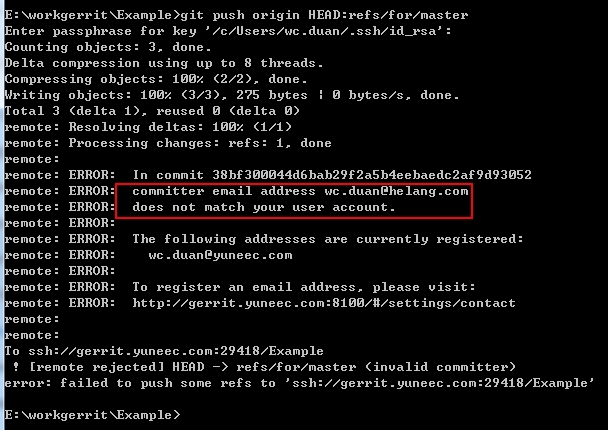
Root cause: Your local git config is using another email address. Please check local CL by "git log"
Solution: Use "git config --global user.email=<xxx>" to configure correct email address, and clean local CL with incorrect email address. After this, please run this command to update your commit author.
$git commit --amend --reset-author
After this, please push the commit to Gerrit again.
Cannot login into gerrit
Please stop retry and contact with Gerrit admin [email protected], [email protected] for support.
For administrator: It looks there is bug in Gerrit to add database records, when creating a new user account.
For each user, there is one record in table accounts, and two records in table account_external_ids. When problem happens, there is only one record in table account_external_ids. To fix the problem, we have to delete the account and let user login gerrit again.
- Backup mysql db
$mysqldump -uroot -p123456 reviewdb > ~/reviewdb.sql
Delete user from all groups in gerrit website
Stop gerrit
Delete accounts from mysql
$mysql -uroot -p
mysql>user reviewdb;
mysql>delete from accounts where account_id=20;
mysql>delete from account_external_ids where account_id=20;
Restart gerrit
Let user login gerrit from website again. The login should be successful.
After this, we should see two records in table account_external_ids.