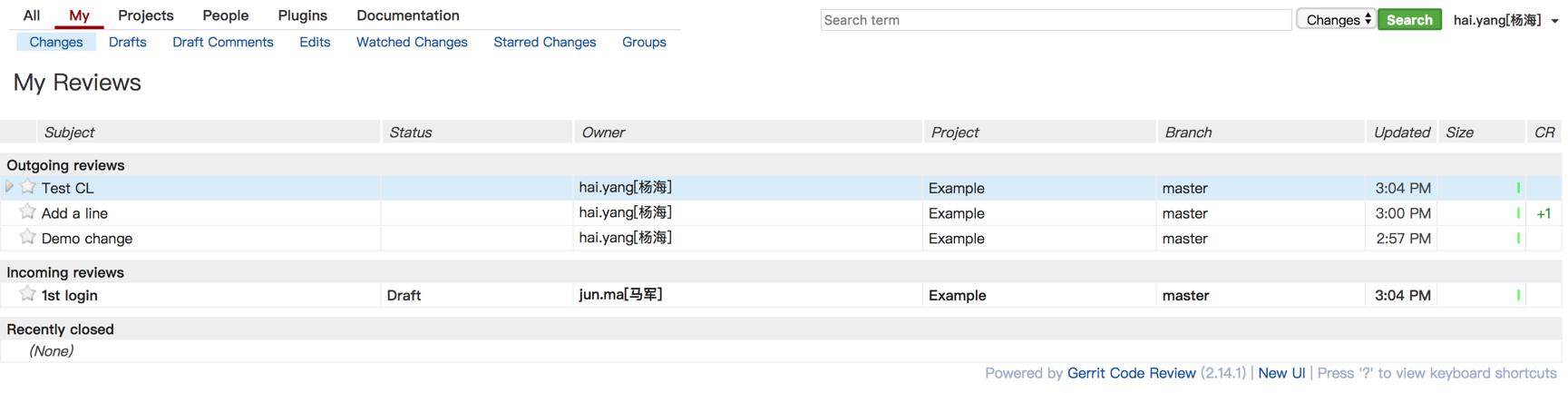In previous example, after push the CL, the URL is http://gerrit.yuneec.com/#/c/7. You can open this URL with web browser.
You can add reviewers in the 'Reviewers' section.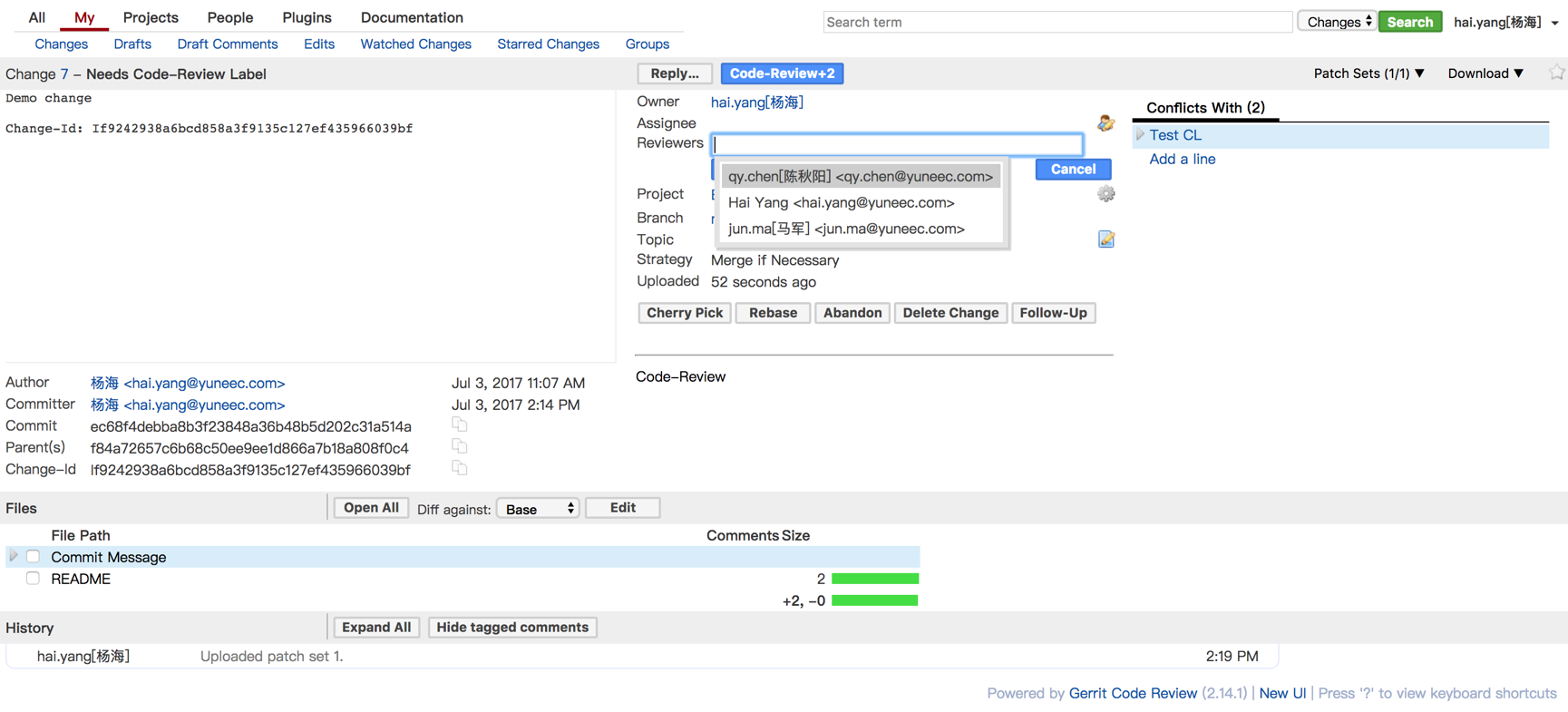 Click 'Reply' button, you can provide review comment with +2, +1, 0, -1, -2 rating.
Click 'Reply' button, you can provide review comment with +2, +1, 0, -1, -2 rating.
-2: Cannot merge
-1: Prefer do not merge
0: No score
+1:Prefer merge
+2: Agree with merge
After providing +2 rating, the UI shows 'Submit" button. Clicking this button will merge the CL. The -2 and +2 needs special privilege which is provided project owner. Sometimes when click 'Submit', the system asks for code rebase because of conflict with previous merged CL. The CL owner has to fetch new change from server (git fetch), rebase the CL (git rebase) and resolve the conflict if any, and push the CL to server again (git push). After that, the merger can try to submit (merge) it again.
There is review history list at the bottom of the UI, showing push, review, rebase and merge history.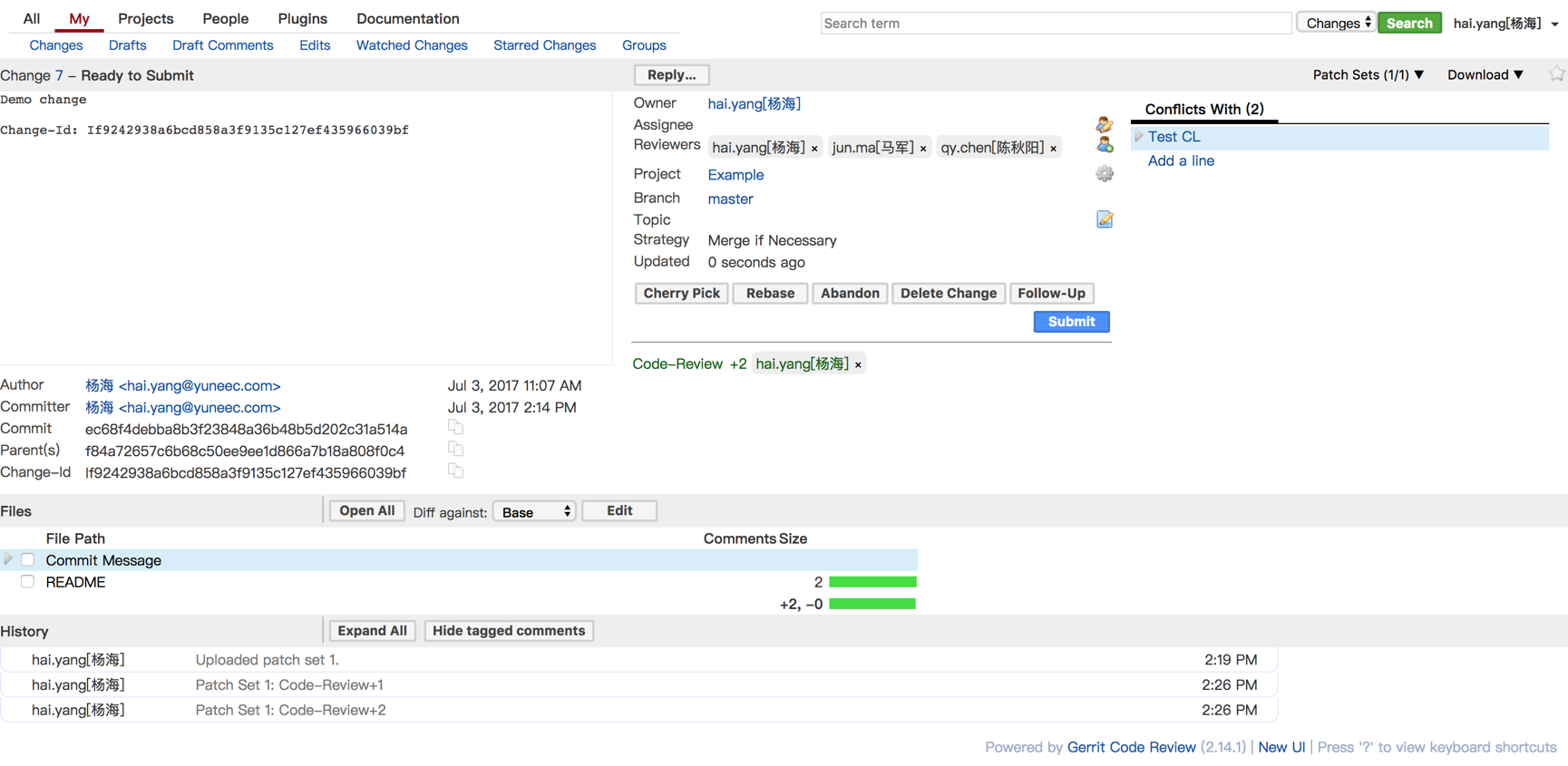 All modified files are shown in "Files" section. Clicking the file link will show detailed review comment for this file. The reviewer can add detailed review comment inline. After finish comment, go back to CL main UI, click 'Reply' to provide rating in range of -2..+2. The rating and code review comment are submitted into gerrit together. Everyone can see the comment and rating after submission.
All modified files are shown in "Files" section. Clicking the file link will show detailed review comment for this file. The reviewer can add detailed review comment inline. After finish comment, go back to CL main UI, click 'Reply' to provide rating in range of -2..+2. The rating and code review comment are submitted into gerrit together. Everyone can see the comment and rating after submission.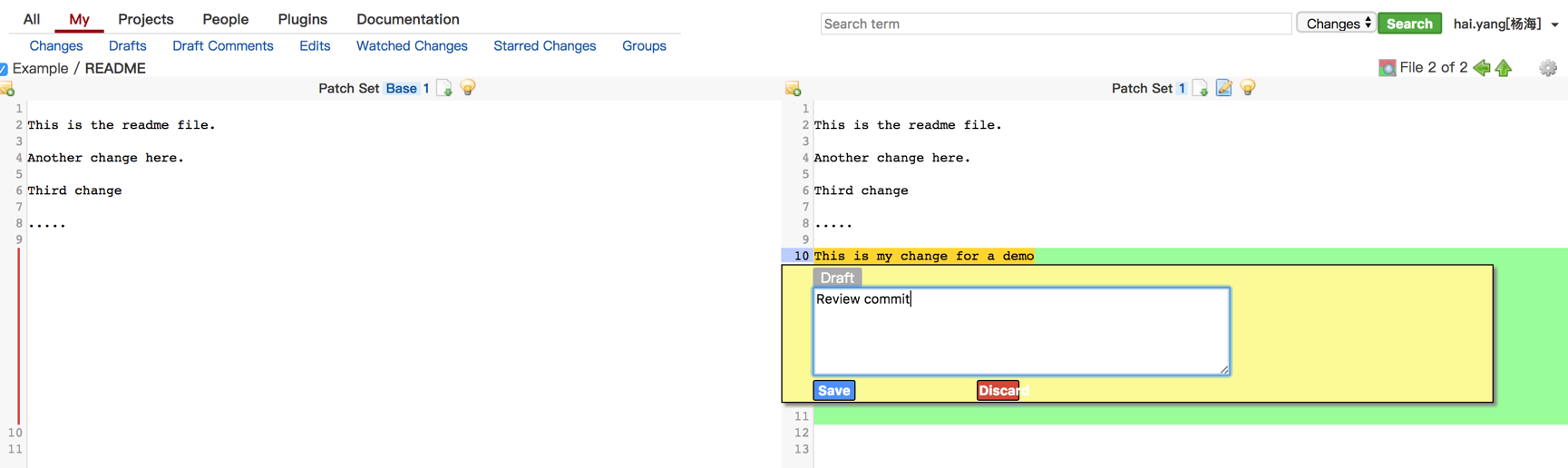
After adding reviewers, system sends out notification email to them. After reviewer provides review comment, system sends out notification to CL owner.
Clicking 'My' in the main UI, you'll see this this list,
change list submitted by yourself (Outgoing reviews)
change list required for your review (Incoming reviews)
change list merged recently (Recently closed)